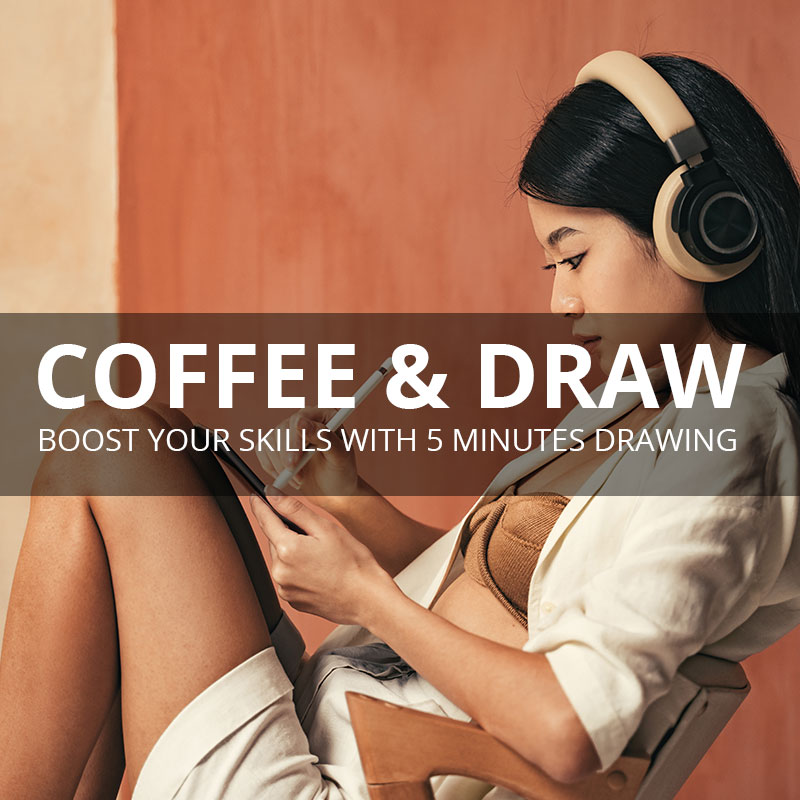Let’s learn how to draw Sinon from Sword Art Online today! Asada Shino (朝田 詩乃, Asada Shino?), known as Sinon (シノン, Shinon?) in «Gun Gale Online» (GGO), ALfheim Online (ALO), and Project Alicization, is the deuteragonist of the Phantom Bullet Arc and one of the main characters in the War of the Underworld sub-arc of the Alicization Arc. (from swordartonline.wikia.com)
Thanks a lot to The riva hunter19 for request. ^^
Step 1
As always all the blue and green lines are just construction lines and will be erased later so do not push on your pencil too much ^_^ I will try to be super efficient with text so will only describe steps that require some explanation.
Make sure to leave enough free space on paper for next steps. You can see how much space you will need from the size of the paper on this picture.
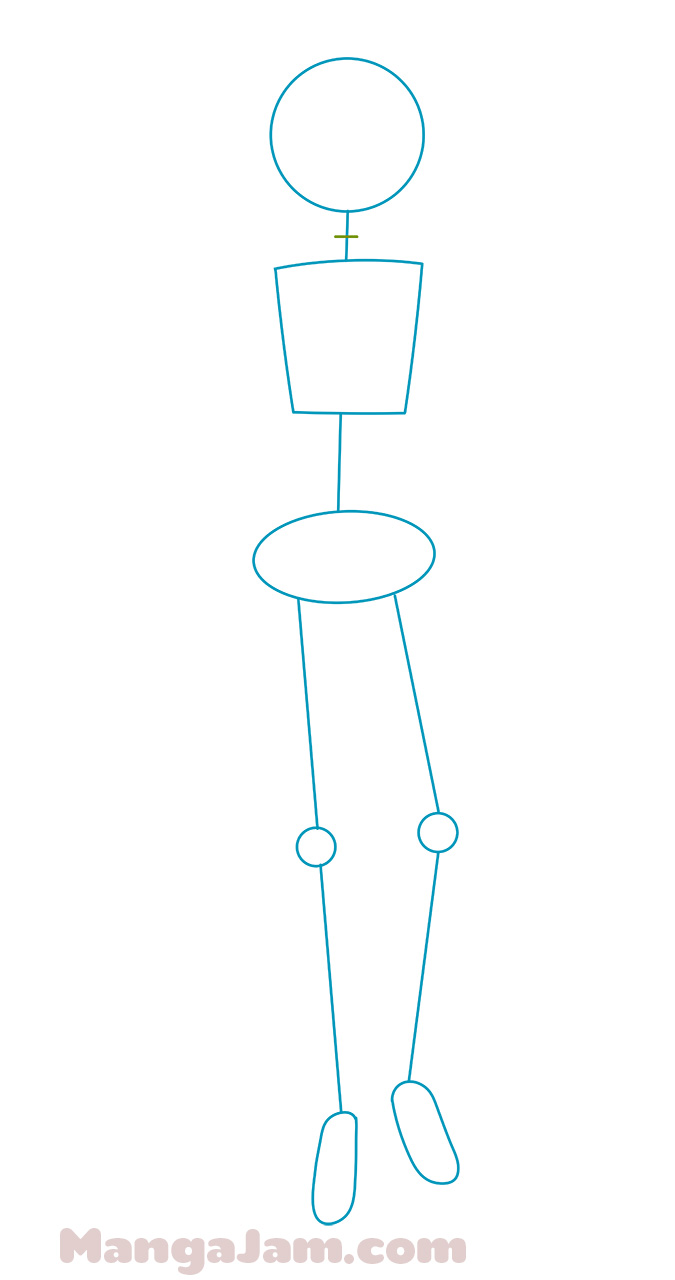
Step 2
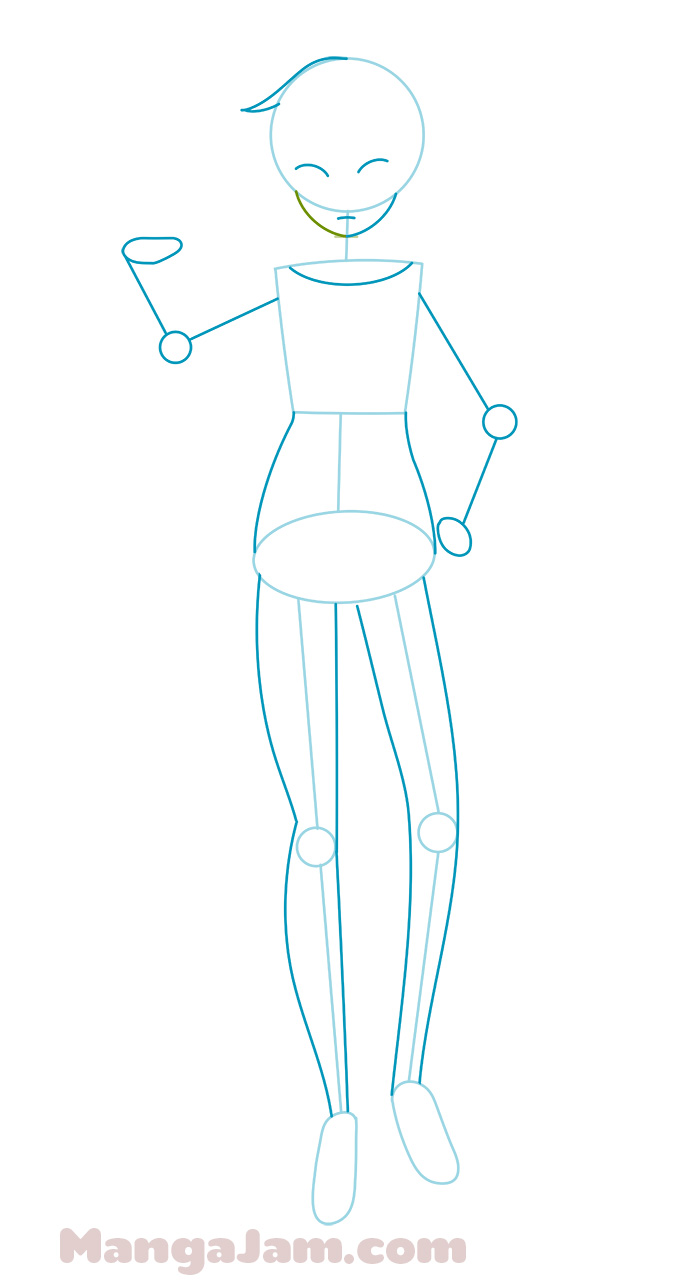
Step 3
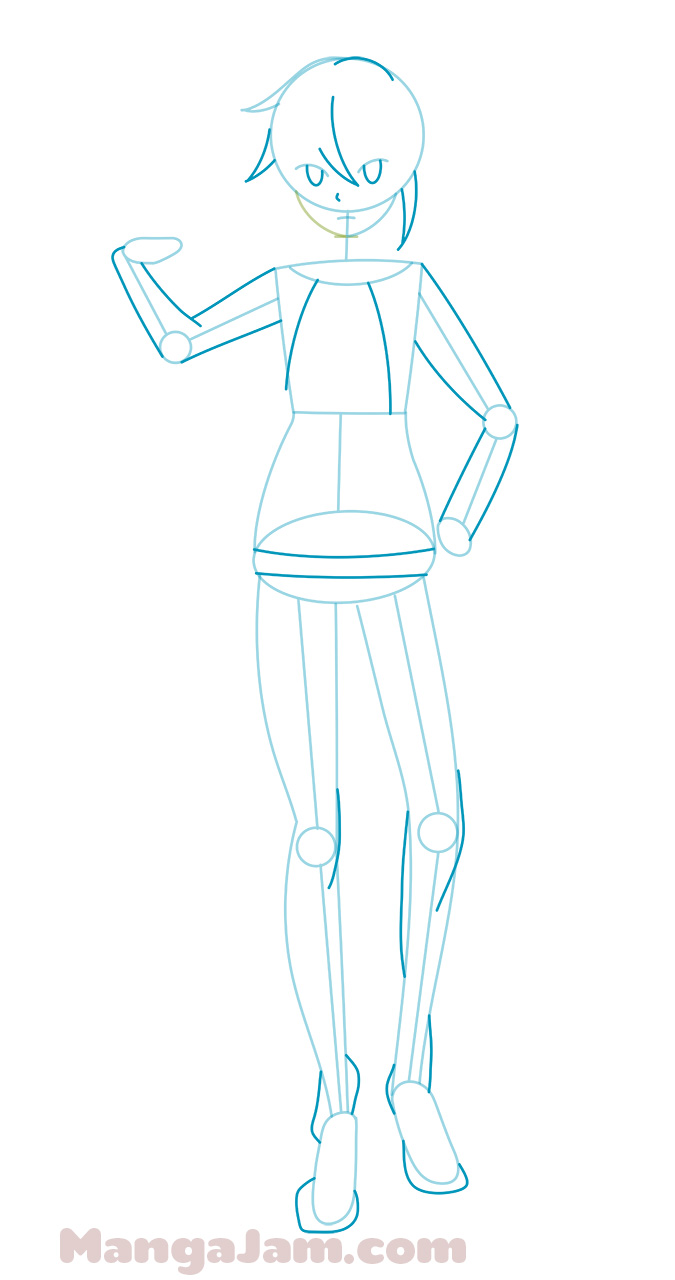
Step 4
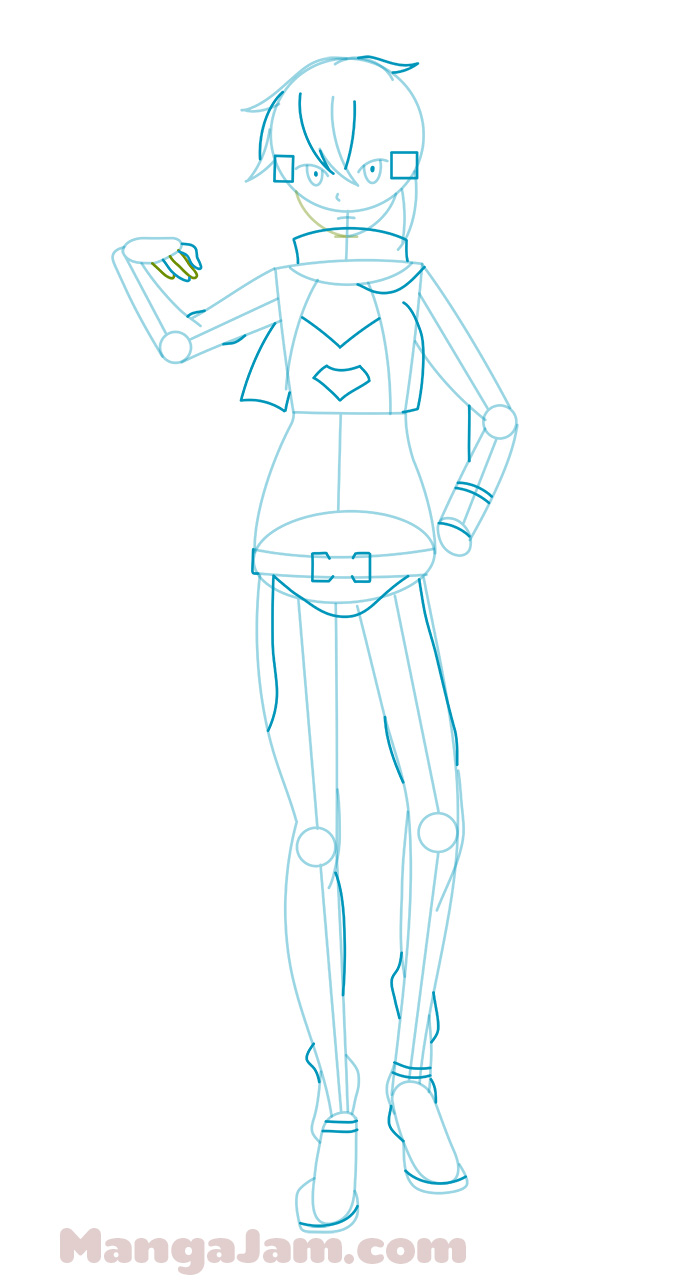
Step 5
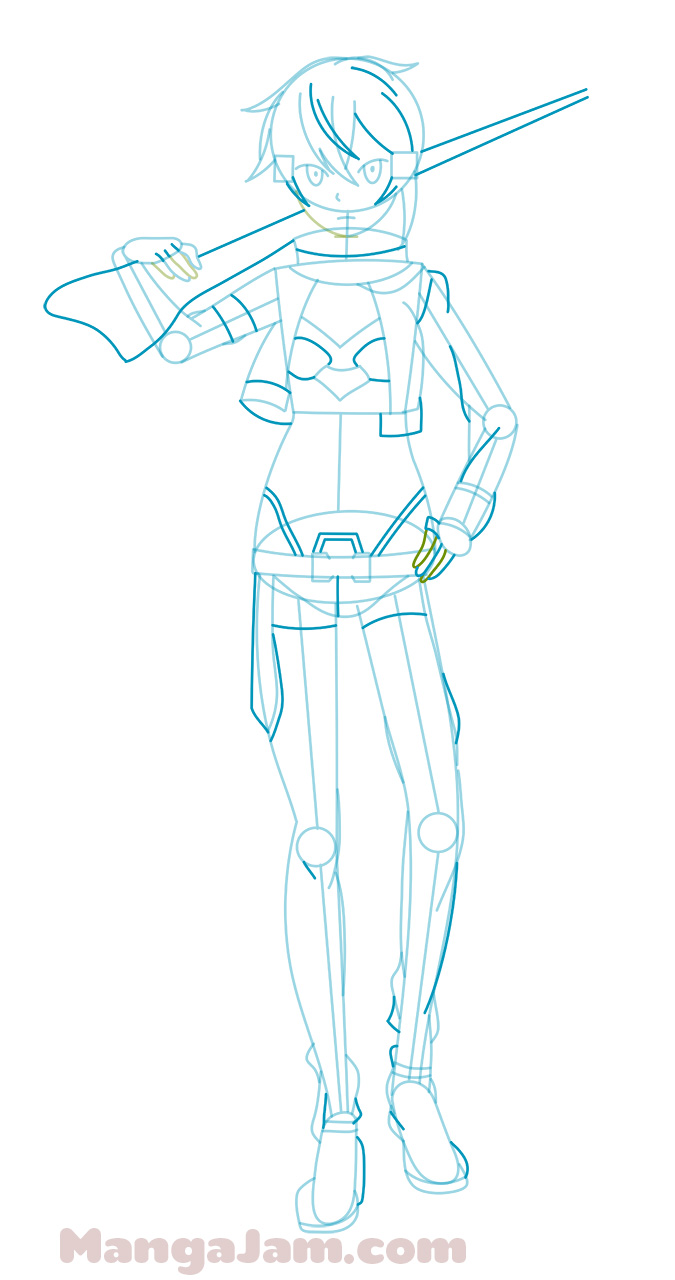
Step 6

Step 7

Step 8
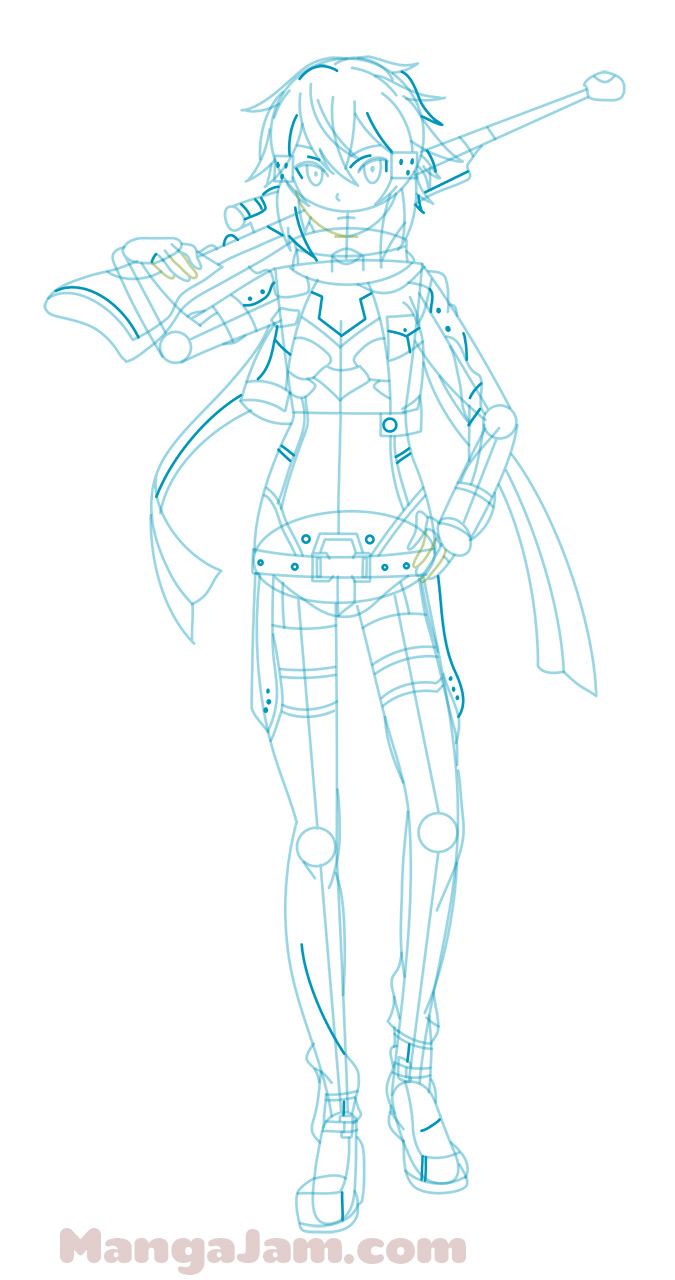
Step 9
Lighten all the construction lines by “stamping” the kneedable eraser on paper. Make sure to refer to the picture above as you need to ink only some parts of the construction lines. There are also some new lines so better sketch them in pencil first ^_^.
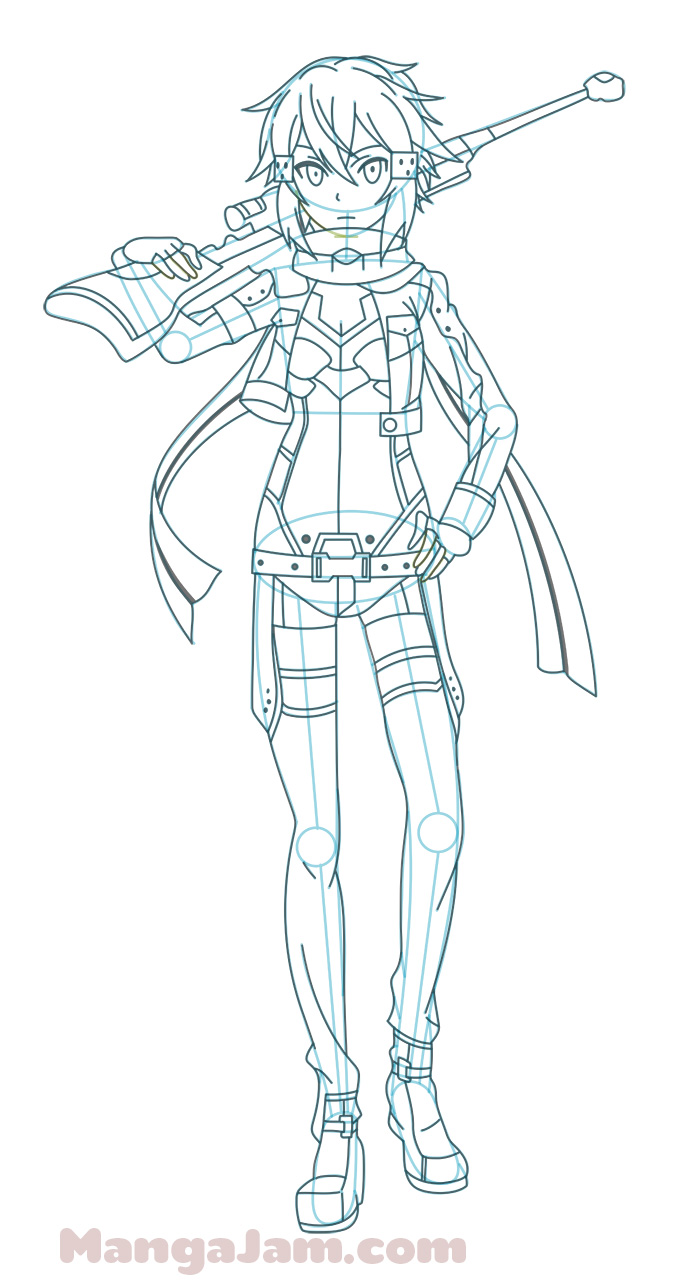
Step 10
Wait till the ink is nice and dry and erase all the construction lines.

Step 11
To add colors, make sure to sketch the color outlines with the right color or pencil first.
If your goal is to become a real Mangaka and design your own manga characters make sure to try to draw Sinon from memory several times. Always compare the drawing to the original and correct any mistakes you see. Do this till you are happy with the result. It doesn’t have to look exactly the same, don’t sweat the details. The point is that you get the main shapes right and that it looks good. This is the best way to build a huge library of manga shapes in your memory that you can use to draw and design your own manga characters ^_-.
Draw with passion! ^_^
Hiroshi (drawing by Bianchi)